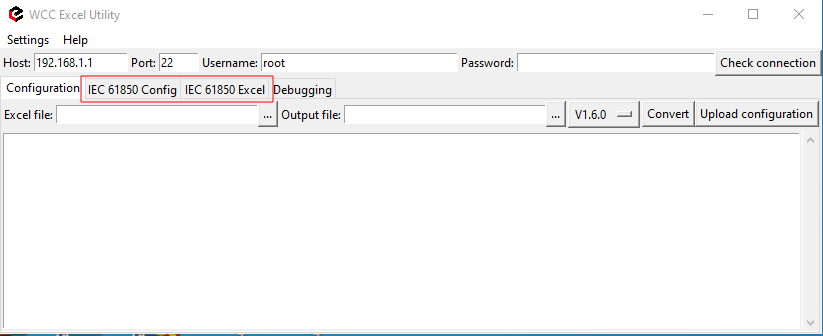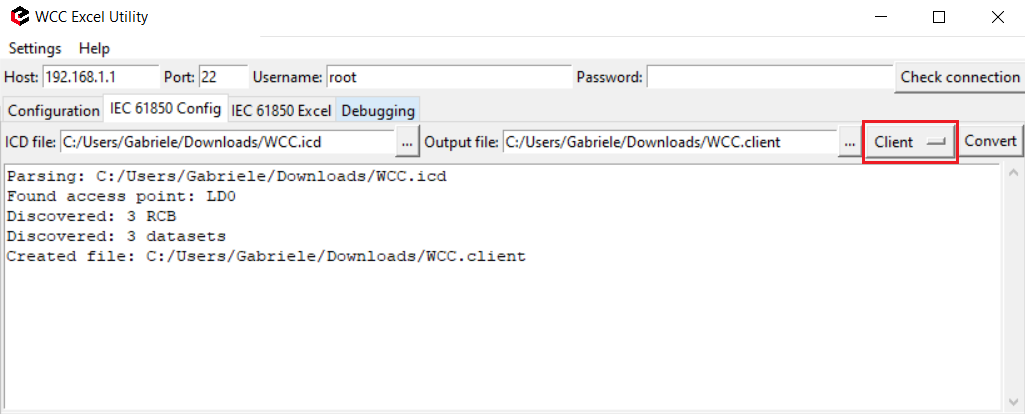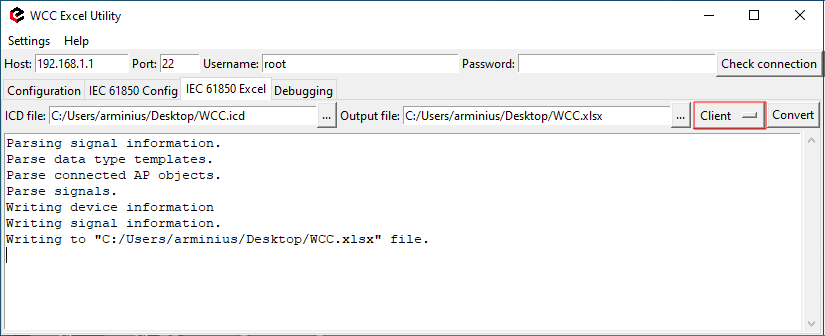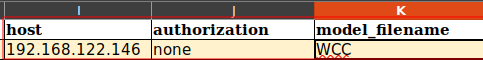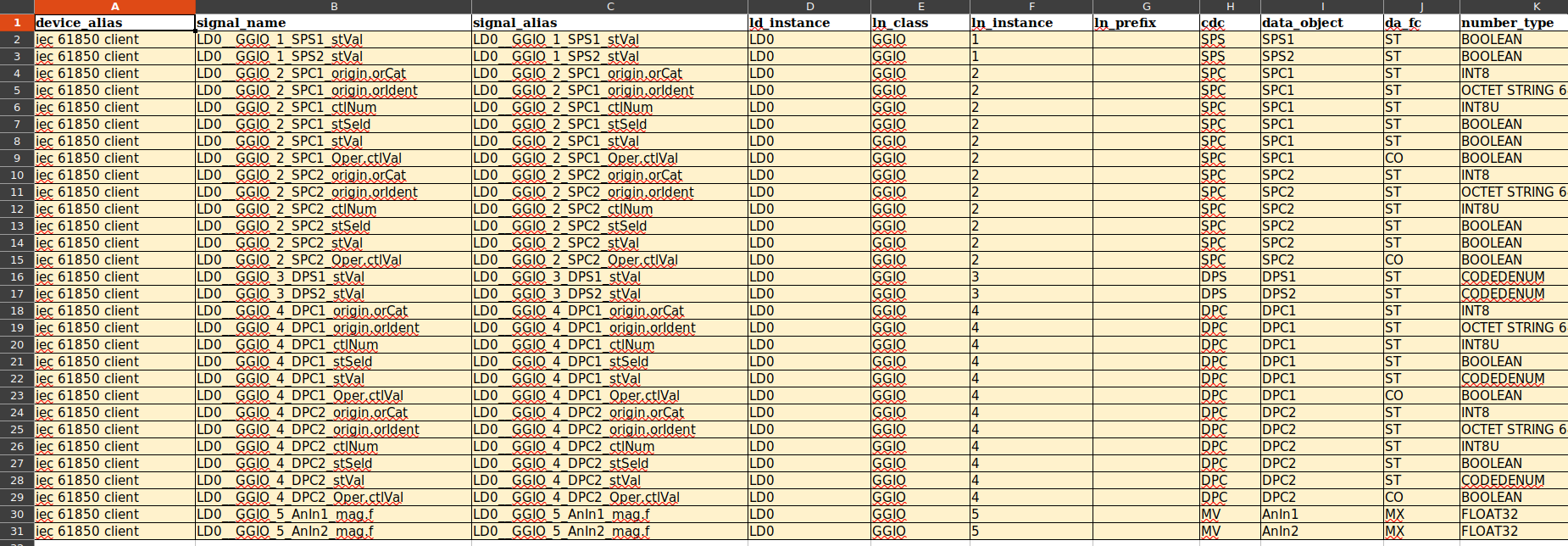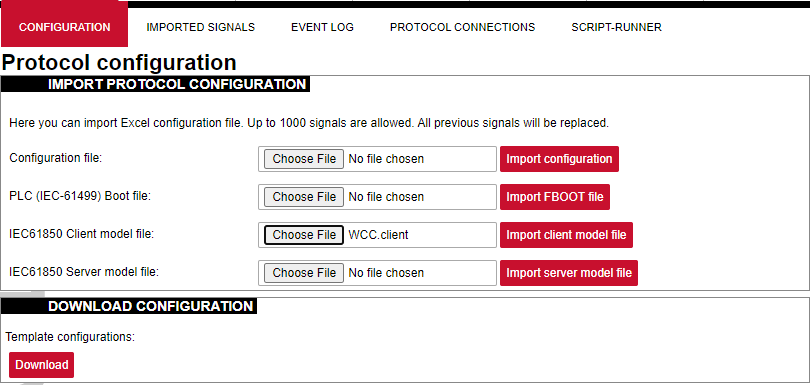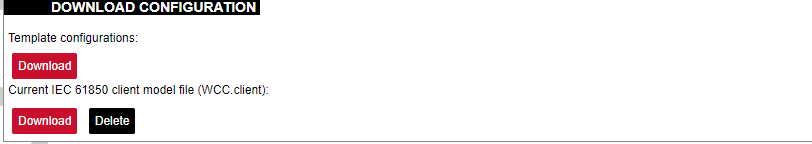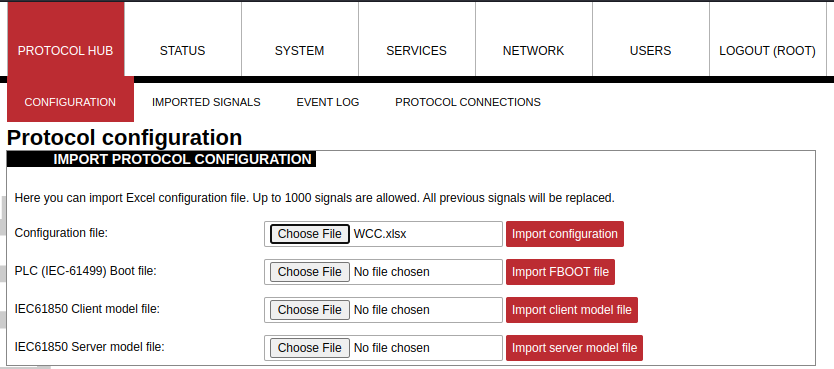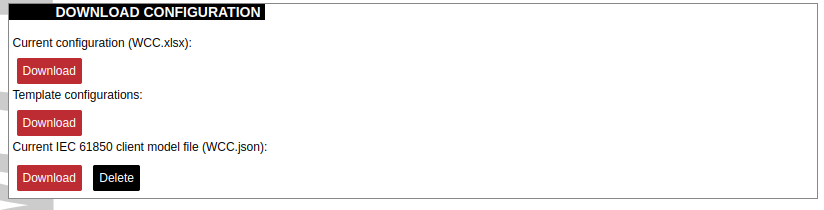15.3 IEC 61850 Client
WCC Lite can be used as a master station to collect data from IEC 61850-compatible server devices such as protection relays. As relays require fast, secure and responsive interfaces, WCC Lite can be considered as a valid option. For additional security, a user can use encrypted transmission (TLS) or set up a password.
As TCP (TLS) connections can encounter issues and break, automatic reconnection is implemented. After every failed reconnection attempt, the fallback delay is double,d starting from 1 second up until 32 seconds. After the,at connection reestablishment will be attempted every 32 seconds until a successful connection.
Acquiring data via report control blocks
As per the IEC 61850 standard, the report control block controls the procedures that are required for reporting values of data objects from one or more logical nodes to one client. Automatic reporting enables data servers (slave devices) to only send data on their (or their quality) change, thus saving network bandwidth. Instances of report control blocks are configured in the server at configuration time.
Report control blocks send information that is defined in their respective datasets. The dataset is a set of data elements grouped to represent a data group. For example, it is a common practice to group measurements and events into different groups.
A server restricts access to an instance of a report control block to one client at a time. That client exclusively shall own that instance and shall receive reports from that instance of report control blocks. There are two classes of report control blocks defined, each with a slightly different behaviour:
- Buffered-report-control-block (BRCB) - internal events (caused by trigger options data-change, quality-change, and data-update) issue immediate sending of reports or buffer the events (to some practical limit) for transmission, such that values of the data object are not lost due to transport flow control constraints or loss of connection. BRCB provides the sequence-of-events (SOE) functionality;
-
unbuffered-report-control-block (URCB) - internal events (caused by trigger options data-change, quality-change, and data-update) issue immediate sending of reports on a best efforts basis. If no association exists, or if the transport data flow is not fast enough to support it, events may be lost.
Buffered report control blocks are therefore useful to keep event data, for example, keeping the last known state of a relay switch, where a loss of information might lead to confusion and even financial losses. Unbuffered report control blocks are particularly useful for data which is useful only momentarily, e.g. measurements of voltages, current or power. This information can change frequently, and old measurements might not reflect the real state of a substation.
To allow multiple clients to receive the same values of data objects, multiple instances of the report control classes shall be made available.
Buffered report control blocks are usually configured to be used by a specific client implementing a well-defined functionality, for example, a SCADA master. The client may know the ObjectReference of the BRCB by configuration or by the use of a naming convention.
Parsing of report control blocks is based on types of Common Data Classes (CDC). Some of these types can have more than one data point of interest. The table below shows what data attributes are supported by various Common Data Classes. To select which data attribute should be used, a da_value column should be filled with a data attribute name. Common Data Classes consist of data attributes with different Functional Constraints; therefore, to get the status points of interest correctly, the user must fill in the correct value in da_fc the column.
IEC 61850 Client-supported data attributes:
| Common Data Class | Function Constraint | Data attributes |
|
SPS DPS INS ENS |
ST | stVal |
| ACT | ST |
general phsA phsB phsC neut |
| ACD | ST |
general dirGeneral phsA dirPhsA phsB dirPhsB phsC dirPhsC neut dirNeut |
| MV | MX |
instMag mag |
| CMV | MX |
instCVal cVal |
| SAV | MX | instMag |
|
SPC DPC INC ENC |
ST | stVal |
|
BSC ISC |
ST | valWTr |
|
APC BAC |
MX | mxVal |
Some of the data attributes are structures themselves, for example, the mag attribute is a struct that can hold integer or float values. To select a fitting attribute, the user should extend da_value parameter with additional attributes, for example, if a float magnitude value is to be selected from the MV Common Data Class, the da_value column should be filled with mag.f value; if the user intends cVal magnitude value in float format from the CMV Common Data Class, da_value should be filled with cVal.mag.f value. See IEC 61850-7-3 for more information about Common Data Classes.
To ensure the integrity of the configuration, WCC Lite has additional checks implemented at configuration time. If the report control block (or its dataset) with a predefined ObjectReference doesn’t exist, it is considered that the IEC 61850 Client has not been configured properly, or the configuration has been changed in either of the IEC 61850 devices and cannot be matched, therefore should be considered invalid.
Controlling remote equipment via commands
The control model provides a specific way to change the state of internal and external processes by a client. The control model can only be applied to data object instances of a controllable Common Data Class (CDC) whose ctlModel DataAttribute is not set to status-only. Such data objects can be referred to as control objects. If controls are enabled in an IEC 61850 Server device, the user can configure controls by filling the control_model column in the Excel configuration with a control model (direct-with-normal-security, sbo-with-normal-security, direct-with-enhanced-security, sbo-with-enhanced-security) as well as setting functional constraints in da_fc column to CO.
Depending on the application, different behaviours of a control object shall be used. Therefore, different state machines are defined. Four cases are defined:
- Case 1: Direct control with normal security (direct-operate);
- Case 2: SBO control with normal security (operate-once or operate-many);
- Case 3: Direct control with enhanced security (direct-operate);
- Case 4: SBO control with enhanced security (operate-once or operate-many).
IEC 61850 standard enables the user to plan command transmission - set the timer when the command should be issued. However, as this possibility is rarely used in practice, it is not implemented as of version v1.8. All issued commands are executed immediately.
For more information on the control class model, please consult the IEC 61850-7-2 standard.
If ctlModel is read-only, messages from the internal database will be ignored for this point, otherwise, a subscribe callback will be launched to handle commands as soon as they are sent. If the CDC of a signal does not have a means of control, the ctlModel parameter is ignored.
Originator identification can be attached to a station so that replies to command requests can be forwarded to only one device. To use this functionality, a user should select an origin identifier by filling value in the Excel configuration, originator column. The originator category is always enforced to indicate that a remote control command is issued.
Configuring datapoints
To use the IEC 61850 Client in WCC Lite, it has to be configured via an Excel configuration. This configuration contains two Excel sheets where parameters have to be filled in - the Devices and Signals tables.
Table IEC 61850 Client parameters for Devices tab
| Parameter |
Type |
Description |
Required |
Default value (when not specified) |
Range |
|
|
Min |
Max |
|||||
|
name |
string | User-friendly name for a device | Yes | |||
| description | string | Description of a device | No | |||
| device_alias | string | An alphanumeric string to identify a device | Yes | |||
| enable | boolean | Enabling/disabling of a device | No | 1 | 0 | 1 |
| protocol | string | Protocol to be used | Yes | IEC 61850 Client | ||
| host | string (IP address format) |
The IP address of the server device |
Yes | |||
| port | integer |
TCP communication port |
No | 102 | ||
| auth | string |
Authorization type |
Yes | None, password, tls |
||
| password | string |
Authorisation password for the server device |
Yes (for PASSWORD) |
|||
| tls_local_certificate | string |
Local certificate for TLS connection |
Yes (for TLS) | |||
| tls_peer_certificate | string | Certificate authority file for TLS connection | Yes (for TLS) | |||
| tls_private_key | string | A file consisting of the private key for a TLS connection | Yes (for TLS) | |||
| ied_name | string | Name of an Intelligent Electronic Device | Yes | |||
| originator | string |
Origin identifier for the device |
No | |||
| model_filename | string |
The filename of the client model uploaded to WCC (must contain the .client extension) |
Yes | |||
Table IEC 61850 Client parameters for Signals tab
| Parameter |
Type |
Description |
Required |
Default value (when not specified) |
Range |
|
|
Min |
Max |
|||||
| signal_name | string | User-friendly signal name | Yes | |||
| device_alias | string | Device alias from the Devices tab | Yes | |||
| signal_alias | string | Unique alphanumeric name of the signal to be used | Yes | |||
| enable | boolean | Enabling/disabling of an individual signal | No | 1 | 0 | 1 |
| log | boolean | Allow the signal to be logged. If the log is 0 signal will not be logged. If the log is more than 0 signal will be logged | No | 0 | ||
| number_type | string | Number format type | Yes |
BOOLEAN, INT8, INT16, INT32, INT64, INT128, INT8U, INT24U, INT32U, FLOAT32, FLOAT64, ENUMERATED, OCTETSTRING6, OCTETSTRING8, OCTETSTRING64, VISIBLESTRING32, VISIBLESTRING64, VISIBLESTRING65, VISIBLESTRING129, VISIBLESTRING255, UNICODESTRING255, TIMESTAMP, QUALITY, CHECK, CODEDENUM, GENERICBITSTRING, CONSTRUCTED, ENTRYTIME, PHYCOMADDR, CURRENCY, OPTFLDS, TRGOPS
|
||
| ld_instance | string | An instance of a logical device | Yes | |||
| ln_class | string | Logical node class type | Yes | |||
| ln_instance | integer | An instance of a logical node | No | |||
| ln_prefix | string, integer | The prefix of the logical node string | No | |||
| cdc | string | Common Data Class (CDC) name | Yes | SPS, DPS, INS, ACT, ACD, SEC, MV, CMV, WYE, DEL, SEQ, SPG, ING, ASG, ENS, ENG, SPC, DPC, INC, ENC, BSC, BAC, ISC, APC. | ||
| data_object | string | Name of a data object in the dataset | Yes | |||
| da_value | string | Name of a data attribute value node | Yes | |||
| da_fc | string | Functional constrain for data objects | Yes | ST, MX, CO, SP, SE | ||
| control_model |
string |
Model of output control |
No |
read-only |
read-only, direct-with-normal-security, sbo-with-normal-security, direct-with-enhanced-security, sbo-with-enhanced-security |
|
|
dataset |
string |
Full object reference of a dataset |
Yes |
|||
|
report_control_block |
string |
Full object reference of a report control block |
Yes |
|||
|
intgPd |
integer |
Integrity period in milliseconds |
No |
0 | ||
It should be noted that ACT and ACD messages can only be parsed from the report if either only the ‘general’ attribute or all attributes attached to all three phases and neutral can be found in the report.
Some command CDC types are only available from firmware version 1.11.1
Device status signals
IEC 61850 has an additional signal which can be configured to show communication status. It is used to indicate if the server device has disconnected from the client (WCC Lite). To configure such a signal for the IEC 61850 protocol, the job_todo field with a string value is required. For IEC 61850 client required parameters for the status signal will be: signal_name, device_alias, signal_alias, and job_todo. Tag_job_todo must be: communication_status. If the signal returns the value of 1, the device or protocol connection is on and working properly; if 2, the device is off or the protocol is disconnected.
Configuration of Ithe EC61850 Client for WCCLite is done via the WCC Utility. Elseta WCC Utility has two IEC 61850 selections - IEC 61850 Config and IEC 61850 Excel:
- IEC 61850 Config is used to create a configuration model file, which the IEC 61850 Client service will use to parse reports from the server.
- IEC 61850 Excel is used to generate Excel configuration files, which in turn will be used to generate configuration.json via excel-utility.
WCC Utility with IEC61850 selections
Generate a model file
To generate the IEC 61850 Client model file, select “Client” in the drop-down selection tab. Then select where to output the generated model and upload a file with extensions .icd, .scd or .cid.
Generate IEC 61850 Client model file.
Generate Excel file
To generate the IEC 61850 Client Excel file, select “Client” in the drop-down selection tab. Then select where to output the generated model upload file with extensions .icd, .scd or .cid.
Generate IEC 61850 Client Excel file.
After generating the Excel file, additional configuration information must be written in the devices sheet:
- A valid host ip address must be provided.
- An authorisation method must be provided (if it is a complex authorisation method, additional parameters might be required).
- The model filename must be provided. The model filename must be the same as that generated one step earlier (The model filename can include an extension, but it is not mandatory).
Excel configuration (Devices sheet)
In the signals sheet, signals which are not used or needed can be removed. Their information might be modified as well.
Important! Information such as ld_instance and other data taken directly from SCD configuration files should not be modified, otherwise, access to the information of these reports can be broken.
Uploading configuration
First, upload the model configuration file.
Uploading the model configuration file
After uploading the model configuration file, it should appear under the DOWNLOAD CONFIGURATION tab.
Uploaded IEC 6180 Client configuration file
Then upload the Excel configuration (same as with every other protocol).
Uploading Excel configuration
After successful configuration upload, both configurations should appear under the DOWNLOAD CONFIGURATION tab. If any errors occur during Excel upload, fix them according to the Excel utility guidelines.
Uploaded configurations
IEC 61850 Client command line debugging options
- Step 1: Service must be stopped by entering the following command into the wcclite:
/etc/init.d/iec61850-client stop - Step 2: After the service is stopped, it must be started with the preferred configuration file (JSON files found in the /etc/ folder) and a debug level 7:
Additional output forming options described in the table below.iec61850-client -c /etc/iec61850-client/iec61850-client.json -d7 - Step 3: Once the problem is diagnosed, normal operations can be resumed with the following command:
/etc/init.d/iec61850-client start
-h [ –help ] Show help message
-c [–config] arg Configuration file location
-V [–version] Show version
-d [–debug] arg Set debugging level
-r [–redis] Show Redis messages If the IEC 61850 Client does not work properly (e.g. no communication between devices, data is corrupted, etc.), a user can launch a debug session from the command line interface and find out why the link is not functioning properly.
To launch a debugging session, a user should stop iec61850-client process by running /etc/init.d/iec61850-client stop and run iec61850-client command with respective flags as was shown above.