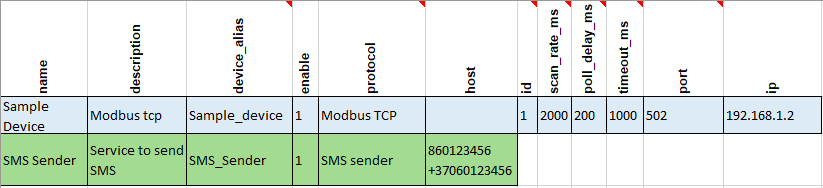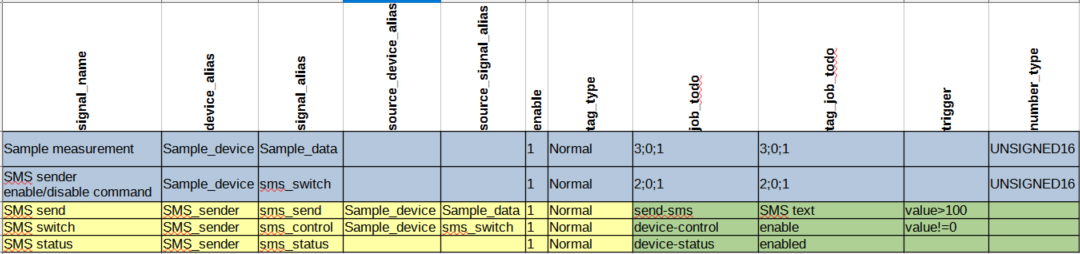11 SMS sender
General
SMS sender is a service that lets users configure WCC Lite to send SMS on a set tag triggers.
SMS sender functionality is available since firmware version v1.5.4, of WCC Lite.
Configuring SMS sender
To configure WCC Lite to use SMS sender and user must fill in the needed parameters in Excel configuration. These parameters are shown in the tables below.
SMS sender parameters for Devices tab:
| Parameter |
Type |
Description |
Required |
Default value (when not specified) |
Range |
|
|
Min |
Max |
|||||
| name | string | User-friendly device name | Yes | |||
| description | string | Description of the device | No | |||
| device_alias | string | Device alias to be used in configuration | Yes | |||
| enable | boolean | Enabling/disabling of a device | No | 1 | 0 | 1 |
| protocol | string | Selection of protocol | Yes | SMS sender | ||
| host |
array
|
List of phone numbers to send SMS to, separated by space. | Yes | |||
SMS sender parameters for the Signals tab:
| Parameter |
Type |
Description |
Required |
Default value (when not specified) |
Range |
|
|
Min |
Max |
|||||
| signal_name | string | User-friendly signal name | Yes |
|
|
|
| device_alias | string | Device alias from a Devices tab | Yes | |||
| signal_alias | string | Unique signal name to be used | Yes | |||
| source_device_alias | string | device_alias of the source device | No | |||
| source_signal_alias | string | source_alias of the source signal | No | |||
| enable | boolean | Enabling/disabling of a signal | No | 1 | 0 | 1 |
| log | integer | Enable logging in the event log | No | 0 | 0 | |
| job_todo | string | Specific SMS sender tag type | Yes | send-sms, device-control, device-status | ||
| tag_job_todo | string |
SMS sender tag for send-sms: text message |
Yes | |||
| trigger | string | Trigger expression for the SMS to be sent | No (Only for send_sms) | value!=0 | ||
To configure the SMS sender, 3 types of signals are mandatory. These values should be written inside the job_todo field for each signal:
- send-sms - This signal takes value from the provided source_signal_alias field and checks if the value evaluates as true against the trigger field. If it is true, the SMS sender will send the text from the tag_job_todo field to the specified phone numbers.
- device-control - This signal controls if the SMS sender is enabled or disabled. Its tag_job_todo parameter should be set to enable. It takes value from the source_signal_alias field and evaluates it against the trigger field. If the trigger is evaluated as true, the SMS sender will be enabled, otherwise, it will disable the SMS sender.
- device-status - This signal indicates if the service is enabled or not. Its tag_job_todo parameter should be set to enabled.
Trigger expressions can be configured with basic comparison operators:
- Less than <
- Greater than >
- Less than or equal to <=
- Greater than or equal to >=
- Equal ==
- Not equal !=
Example configuration of SMS sender (Signals tab):
Configuration --> Download