Enable Ser2net on WCC Lite
Ser2net is a service available on WCC Lite that allows you to bridge serial ports over a TCP/IP network. This is particularly useful when you need to access or configure serial devices remotely. One common use case is remote configuration of Elseta v2 IOMod devices using the IOMod Utility application.
To access the Ser2net settings, open your web browser and log in to the WCC Lite web interface. Navigate to the Services section and select Ser2net. Once there, choose either PORT1 or PORT2 from the dropdown menu, depending on which physical port your IOMod is connected to. After selecting the desired port, simply click the Enable checkbox to activate the service (Fig. 1)
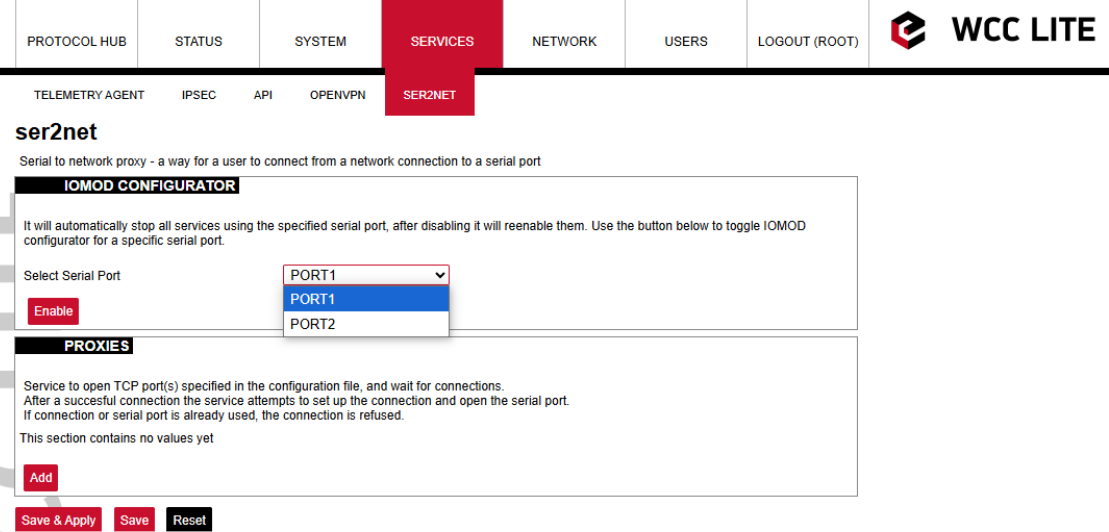
Fig. 1 WCC Lite web interface Ser2net page view
Unlike traditional serial setups, there's no need to configure baud rate, parity, or other serial communication parameters when using Ser2net with the IOMod Utility. The IOMod Utility handles communication automatically, making the setup process straightforward and reliable.
Before using Ser2net, ensure that the necessary firewall traffic rule is enabled to allow incoming TCP connections. This step is required for remote tools like the IOMod Utility to connect through the network. You can configure this rule in the Network → Firewall section under the Traffic Rules tab, where you can either enable a pre-existing rule or create a custom one to allow access to the specific TCP port used by Ser2net. Tick the checkbox (Fig. 2), then click Save & Apply at the bottom of the page.
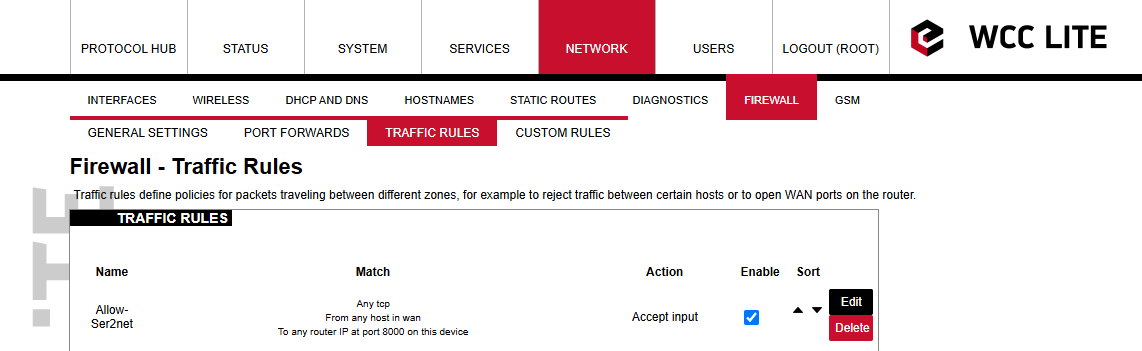
Fig. 2 WCC Lite web interface Traffic rules page view
