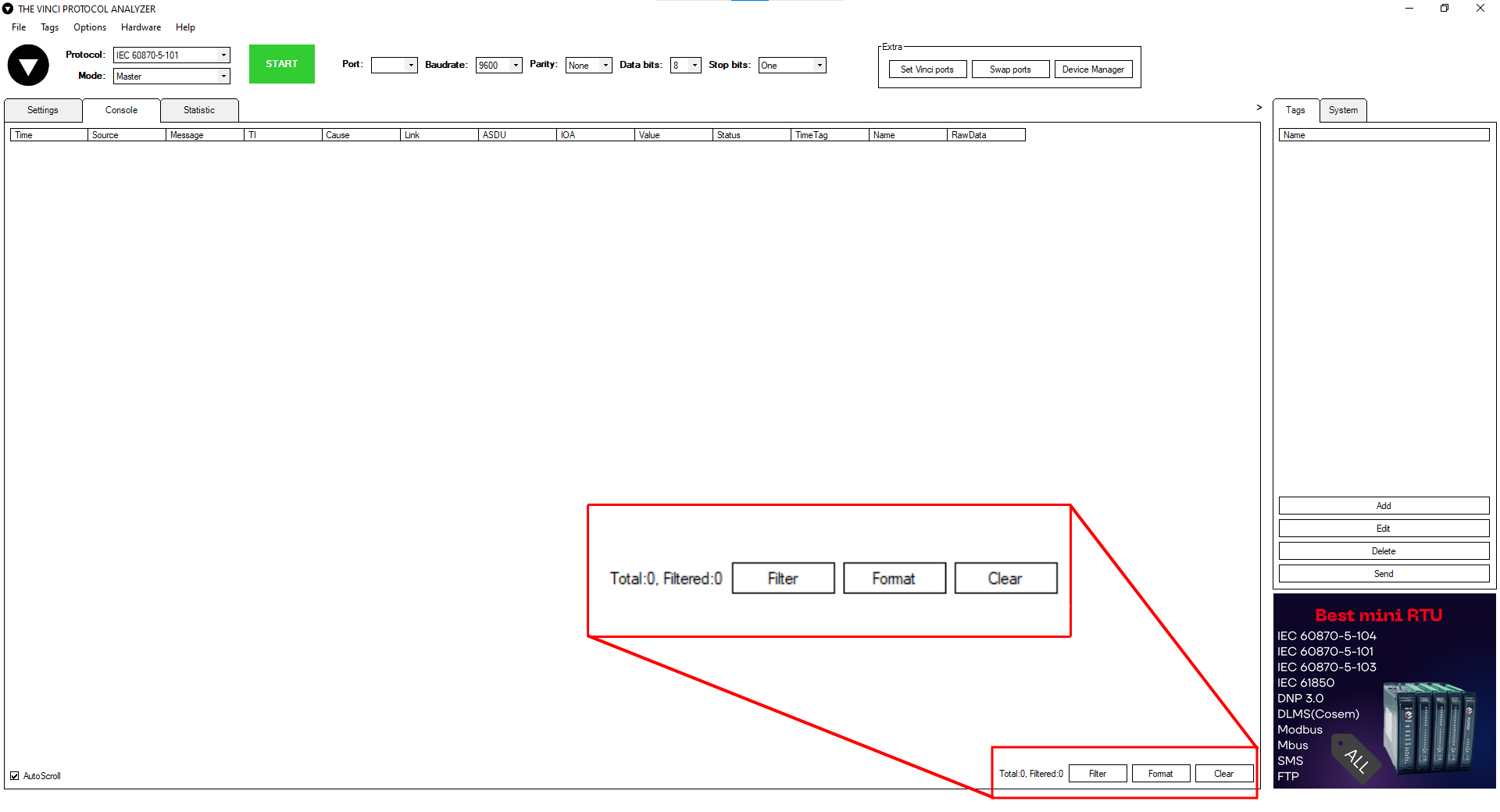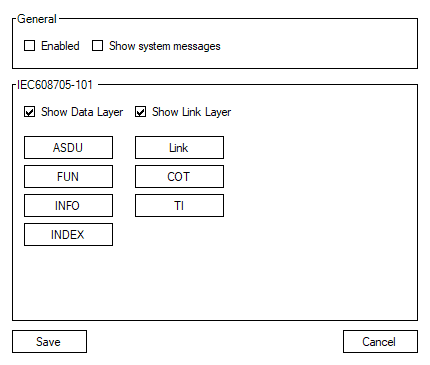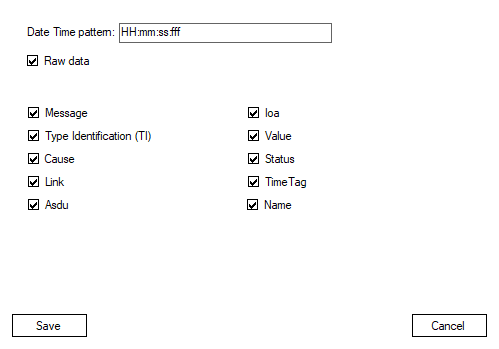Filter and Formatting
Placement
Filter and Format buttons can be found at the bottom right side of the Console window, as demonstrated in the picture below
Filter
Filtering refers to comparing a list of records against specific criteria and then hiding the records that don’t match the criteria. It can be used simply to help find a record, or to create a subset of data that you can then format and copy without affecting the other records.
In the console window, you can filter the log messages by certain parameters of a protocol. To set up a filter you press the Filter button and select wanted options that are specific to the chosen protocol. The options are explained in their specific protocol page.
Only 2 main boxes are persistent thriought all protocols:
- Enabled - toggle if you want to enable the filter.
- Show system messages - toggle to filter out system messages. E.g. "Can't open serial port: COMx"
If the filter is enabled, the button will appear red.
Formatting
Formatting refers to changing how data is displayed to the user. You can edit how much data is shown, what type of fields you want to see, how the date should be displayed. All the format options besides date time are specific to the chosen protocol.