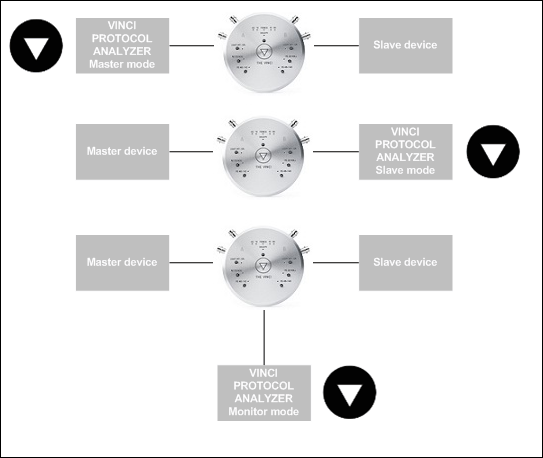Introduction
Vinci protocol analyzer is an industrial communication tool for commissioning engineers and developers to simulate, analyze and test communication systems that use the IEC 60870-5 and Modbus protocols. With this software, you can monitor the communication channel - see what the master asks and what slaves answer. This makes it easier to diagnose and resolve communication issues between master and slave nodes in an industrial environment when troubleshooting or developing industrial applications and equipment.
What can it do?
You can use one of three operational modes: Master simulation, Slave simulation and Monitor mode. With each of these protocols, you can see how the communication is happening between each device and simulate them in your own specific way.
Master simulation gives the ability to simulate a master device for your slaves. You can use it to resolve remote problems with your SCADA systems or test a slave device before entering it into production.
Slave simulation gives the ability to simulate one or more slave devices, that way you can test out your SCADA system with specific data, or load.
Monitor mode is used when you need to see what is happening between the master and slave. It intercepts the data and gives you the ability to monitor the communication in an easy, readable format.
| IEC-60870-5-101 | Master |
| Slave | |
| Monitor | |
| IEC-60870-5-103 | Master |
| Slave | |
| Monitor | |
| IEC-60870-5-104 | Master |
| Slave | |
| Monitor | |
| Modbus (TCP, RTU, ASCII) | Master |
| Slave | |
| Monitor | |
| Serial port | Monitor |
Example use cases
For example, you can use Vinci to simulate a connection between a PLC and an HMI from your project. This is much easier than purchasing or installing both devices, and it’s a great way to troubleshoot your communication before you get stuck with real industrial equipment. You can also use Vinci for network monitoring of SCADA systems—it works with both MODBUS and IEC60870-5 protocols.