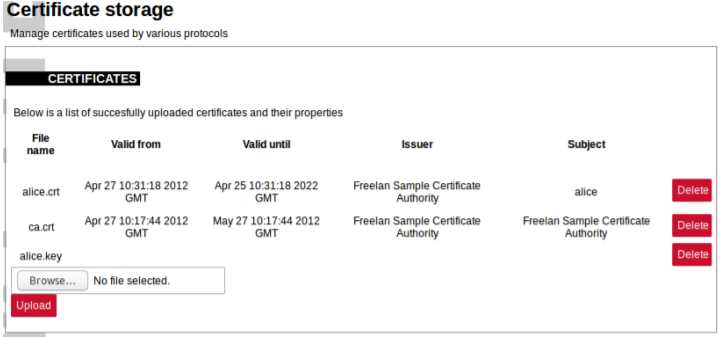23 Certificates
Devices that send unencrypted data are susceptible to attacks which might cause deliberate damage to the user system. Therefore it is highly advised to use cryptography to secure the sensitive data. WCC Lite offers means to easily store certificates for their later usage.
Some protocols, namely IEC60870-5-104 Slave, DNP v3.0 Slave and Master might be configured to send data over TCP/IP. For these protocols, secured connection over TCP/IP using TLS certificates can be made. For this purpose, certificate storage has been created and is available since firmware version 1.3.0.
To make storage secure, multiple steps have been taken:
- By default certificate storage is only accessible for root user and users with group level 15
permissions; - By default certificates are not added to backup to avoid private key leakages; private keys
should never be revealed to public; - By default certificates are deleted after system upgrade;
- Only basic information is shown on a web interface; certificates can be uploaded, deleted but
not downloaded
Certificates can be split into three parts local (private) certificate, certificate from peer (usually called Certificate Authority (CA)) and private key. It has to be noted that all of these certificates sometimes can be found in one file, therefore ideally a user should have at least minimal understanding about formats in which certificates are stored.
Certificates should conform to the X509 standard. The difference between local certificate and certificate authority certificates is that only certificate authority generates certificates for others. Therefore Issuer and Subject fields are always the same for certificate authority certificate whereas they differ for local certificates. Both of these certificates are usually stored in a device to validate if incoming connections have valid certificates and are to be trusted. Both of the certificates have the public key which together with public key enable having encrypted connections.
The private key is a text file used initially to generate a Certificate Signing Request (CSR), and later to secure and verify connections using the certificate created per that request. It usually contains a unique hash made in a way that chances of guessing it by using brute force are technically infeasible. The private key should be closely guarded, since anyone with access to it use it in nefarious ways. If you lose your private key, or believe it was compromised in any way, it is recommended to rekey your certificate – reissue it with a new private key.
To make certificate upload more intuitive, certain restrictions are imposed. Only files with certain extensions (*.crt, *.pem, *.der, *.key) can be uploaded. Trying to upload other files will result in an error message. Certificate storage should be considered a folder with certain access restrictions, therefore file names should be unique for every file
It should be noted that this chapter only reviews main certificates and suggest means to use them for Protocol Hub services. Certificates can also be used for other causes, e.g. to secure VPN connections. For the sake of simplicity, uploading certificates and their usage are explained in their respective chapters where applicable.
Interface for certificate storage
To get more details about how one could use TLS for Protocol Hub protocols please check section Excel configuration format.
To find out more about why certificates help keep device secure please check section Cyber security or check X.509 and RFC 5755 standard.