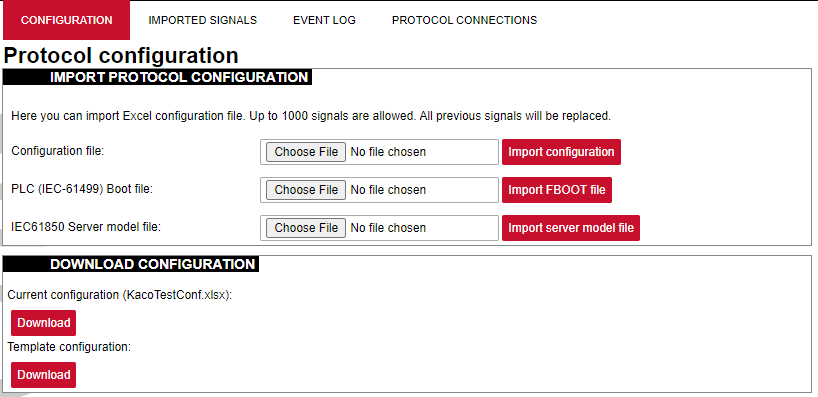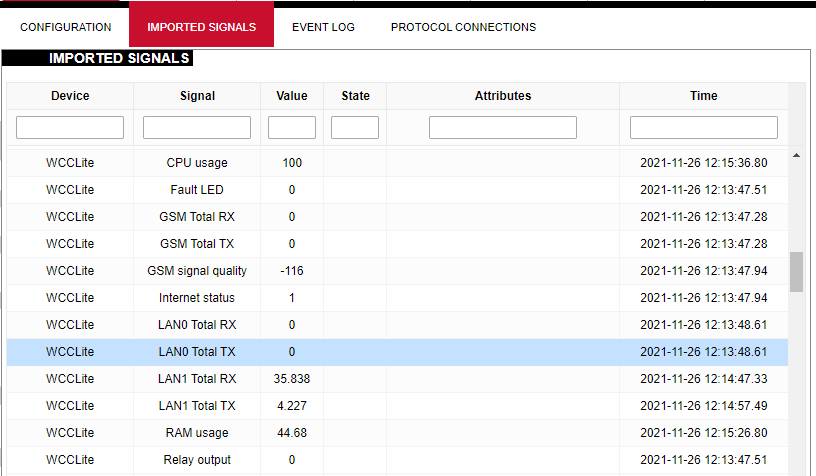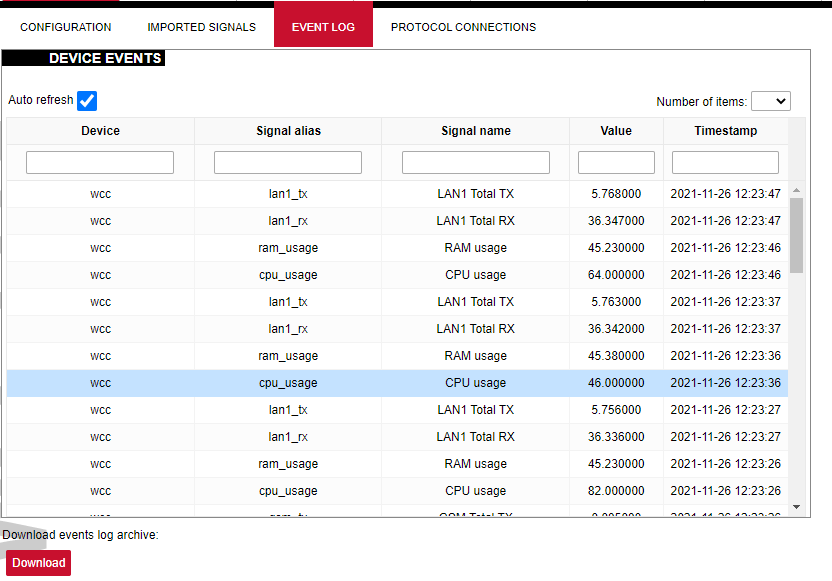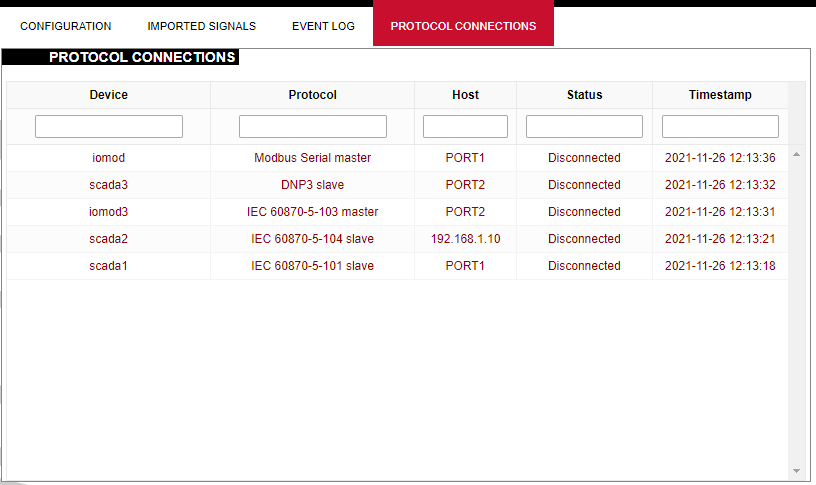8.3 Protocol Hub
Protocol HUB
Protocol HUB section stores configuration for every connected device. You can configure it by importing settings from an Excel file.
Configuration
In this tab a user can:
- Import new configuration from Excel file (.xls, .xlsx formats). If any errors in the file are found, device will not be imported and importing process will be stopped.
- Import .fboot file for PLC.
- Import IEC61850 Server model file
- Download current configuration Excel file.
- Download a template configuration Excel file.
Imported Signals
Imported signals section shows basic information about applied configuration. This section is view only.
Event Log
Event Log is the timestamped status data. It allows to review latest events and changes for device’s state changes in chronological order. Newest events are shown at the top of the list. WCC Lite will timestamp the status data with a time resolution of one millisecond.
Initially, all breakers, protection contacts digital status input points in the WCCLite; events captured from IEDs (Intelligent electronic devices) shall be configured as Event Log points. It’s possible to assign any digital status input data point in the WCCLite as SOE point with Excel template during configuration.
Each time a device changes state, the WCClite will save it with timetag in internal storage. WCC Lite will maintain a Event Log buffer within the configured history size limitations. Event Log can also be downloaded by pressing the download button at the bottom of the page.
Events are recorded only for devices that have log field set. When log size exceeds its limit, oldest records are deleted.
Protocol Connections
Protocol connections section shows shows configured devices their ports and their status. This section is view only.