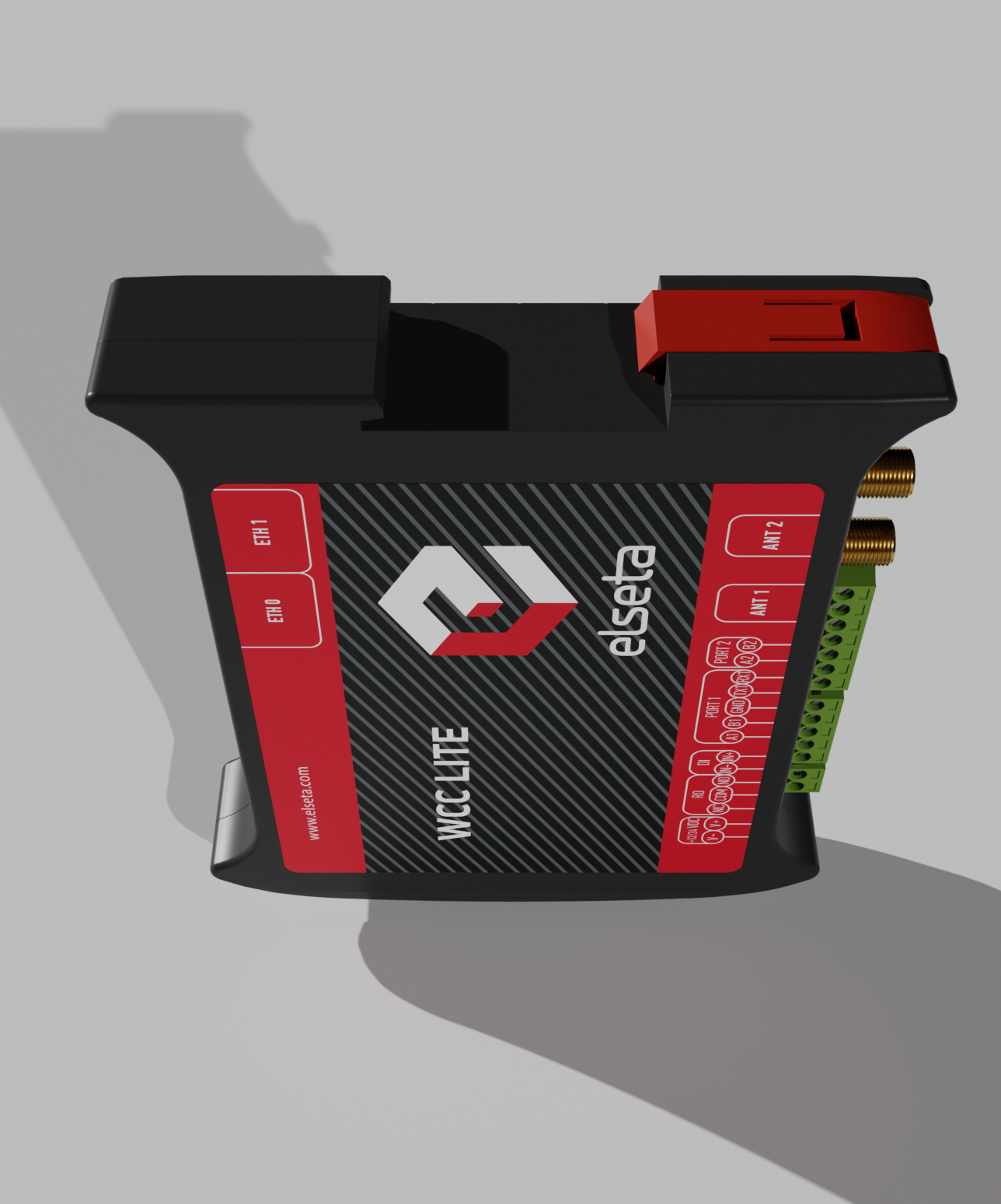5.1 Mounting
To mount the device:
- Secure the top of the mounting clip onto a DIN rail.
- Push the bottom of a device forward to fix the clip in place.
To dismount the device:
- Pull red-colored clip downwards (found at the bottom side of the DIN rail).
- Pull back the bottom of the device.
- Pull the device upwards to dismount it.
Figure 2: WCC Lite DIN rail mounting clip