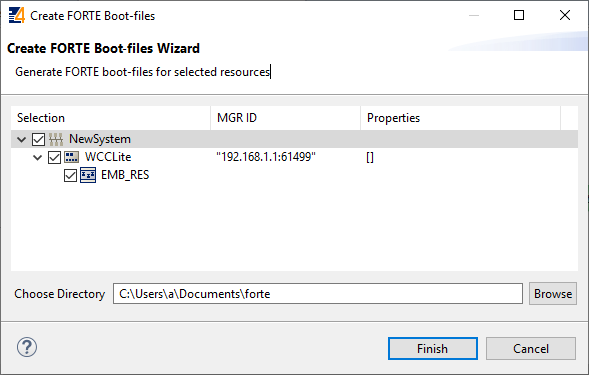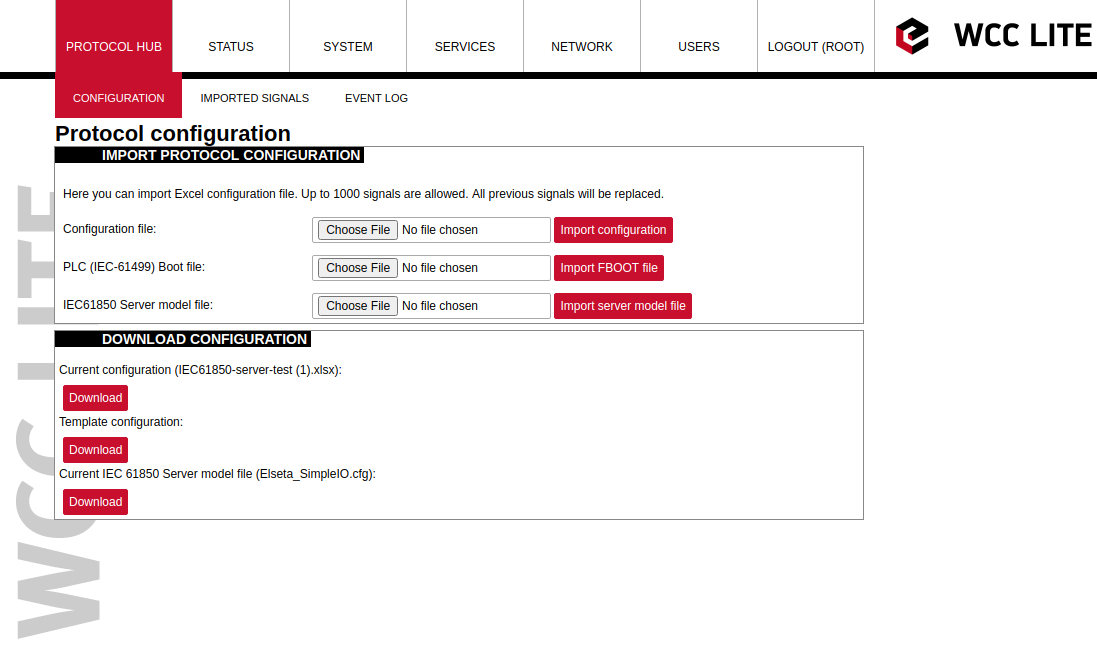Generating and uploading FORTE logic file
After the PLC design is finished and debugged, such design can be compiled into FBOOT file and uploaded to one or multiple devices to be used in production. As application being debuggged is not automatically considered as a default application, one should be uploaded explicitly via web interface.
To generate FORTE boot-files a user should select Run->Create FORTE boot-file.... After that one should select devices which should have their boot files created as well as additional devices’ properties and directory where these files should be stored as in picture bellow.
WCC Lite Web interface. Upload and download of 4Diac configuration files:
Please be noted that only files with *.fboot extension are allowed.
After the file has been imported one should be able to download it from the same screen as seen in piture before.
Uploading file saves its name and shows it in web interface. It is advised to carefully choose filename to separate different versions of PLC application files.