# 20.2 4Diac framework
[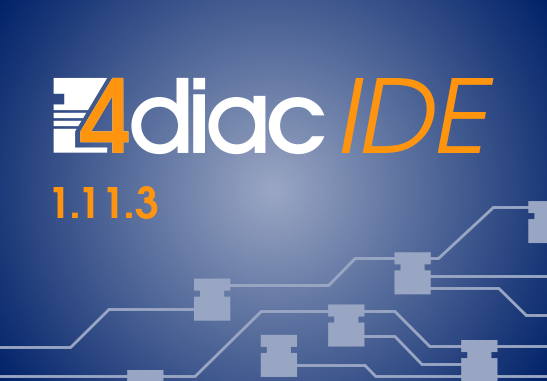](https://wiki.elseta.com/uploads/images/gallery/2020-10/image-1601992021990.png)
The PLC functionality in the WCC Lite is implemented using the Eclipse 4diac framework, consisting of the 4diac IDE and the 4diac FORTE runtime. The system corresponds to IEC 61499, an extension of IEC 61131-3. For more in-depth instructions and function block reference please see the 4diac manual - this document is merely a quick start guide that emphasizes the specifics of tailoring the applications to run on the WCC Lite.
The 4diac IDE application is used to model logic sequences. An output file, \*.fboot, is then generated and either loaded into the runtime for debugging purposes (functionality available from within the IDE) or uploaded into the controller for normal use via the web interface.
During debugging, the output logic is executed directly in the runtime. Any logic loaded during debugging will be discarded after a reboot of the controller. Logic applications for regular use should be uploaded via the web interface.
It is possible to run multiple tasks at once. These tasks can either be implemented on the same screen or split into separate tasks. Please note, however, that all elements should have unique names, even between different tasks. As of 4Diac IDE 1.11.3, this is not enforced between separate apps, however, 4Diac runtime application rejects such files purely because of naming issues.
The 4diac FORTE runtime can execute the aforementioned fboot files containing the logic. The FORTE runtime can be run on both the WCC Lite and a PC for debugging purposes. The runtime is integrated to interact with the REDIS database.